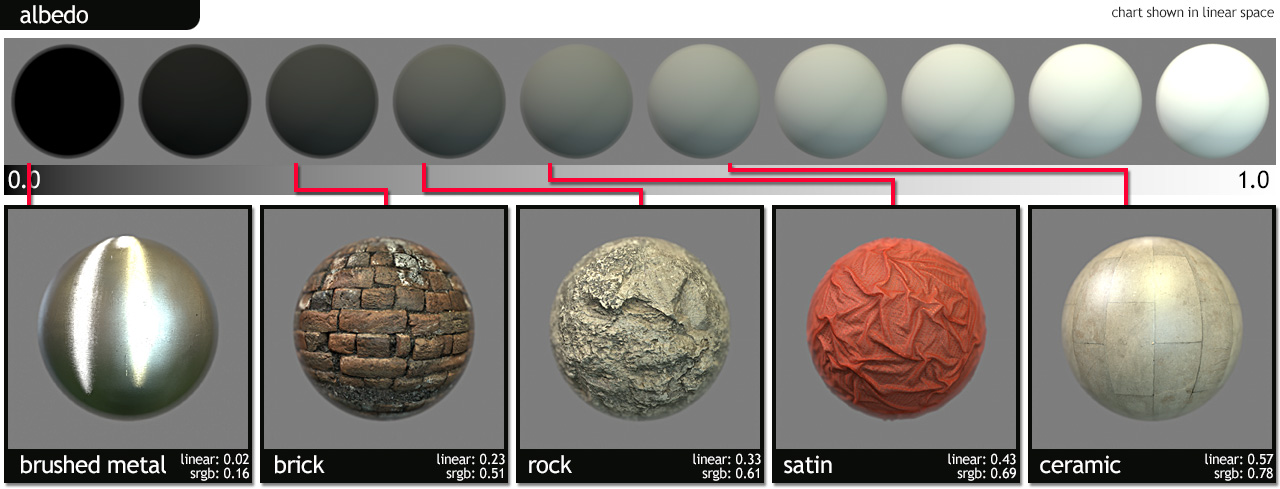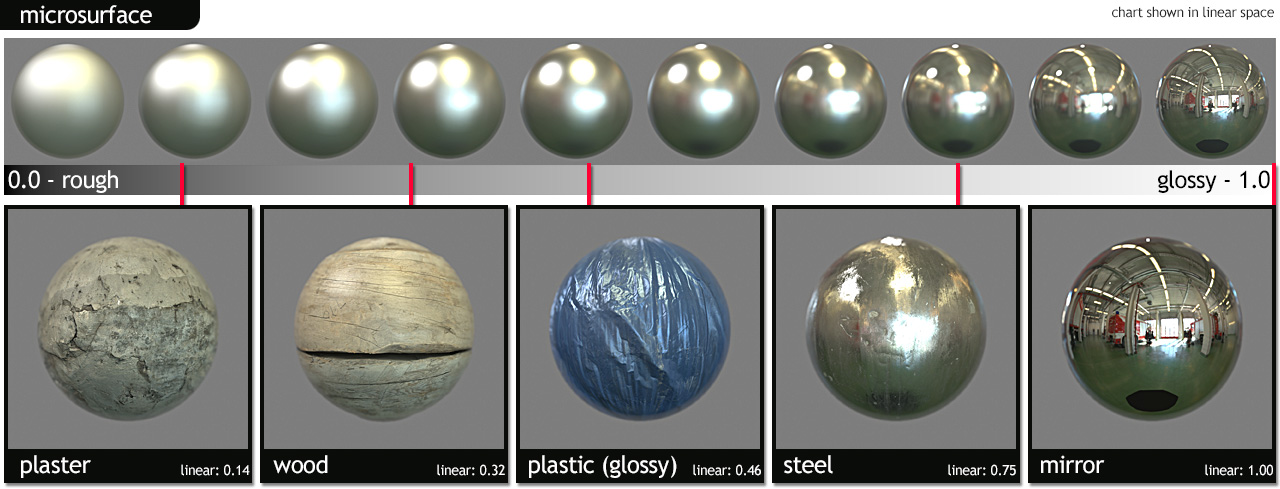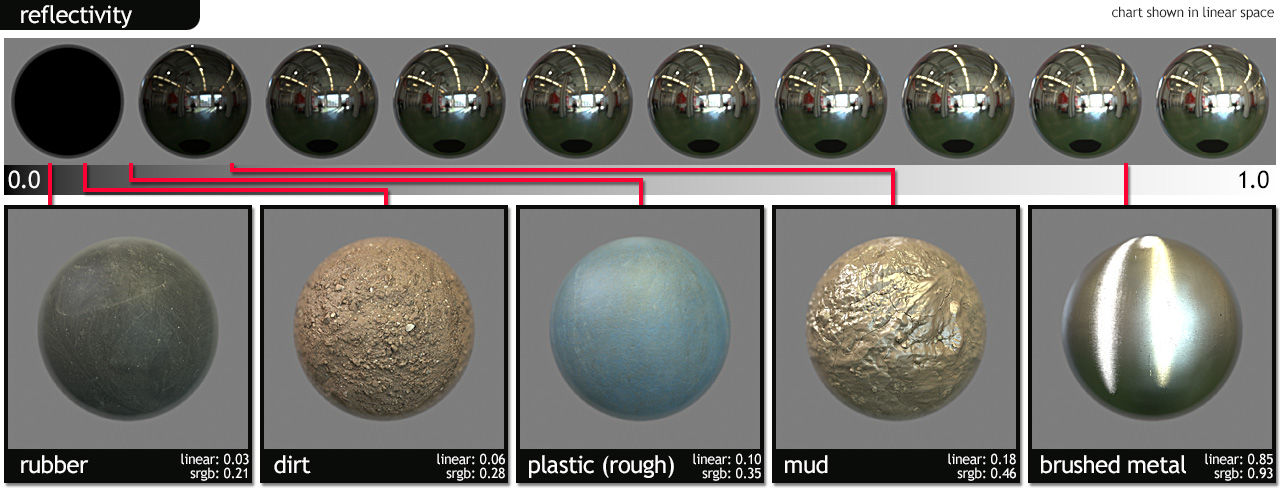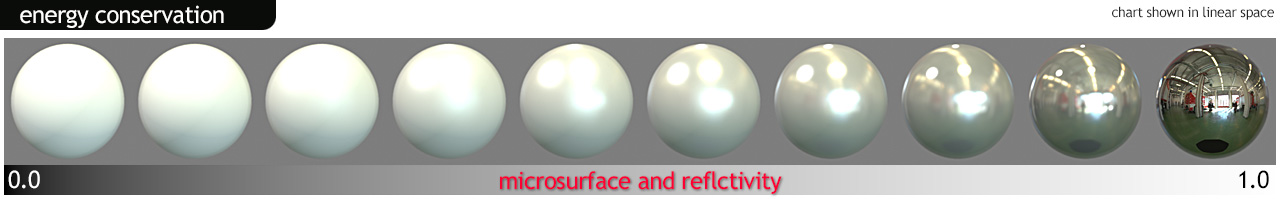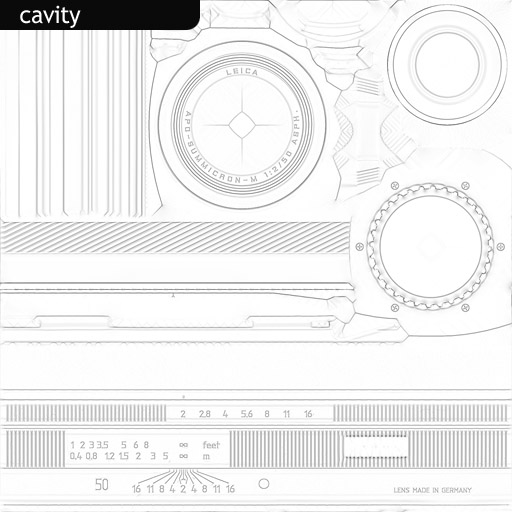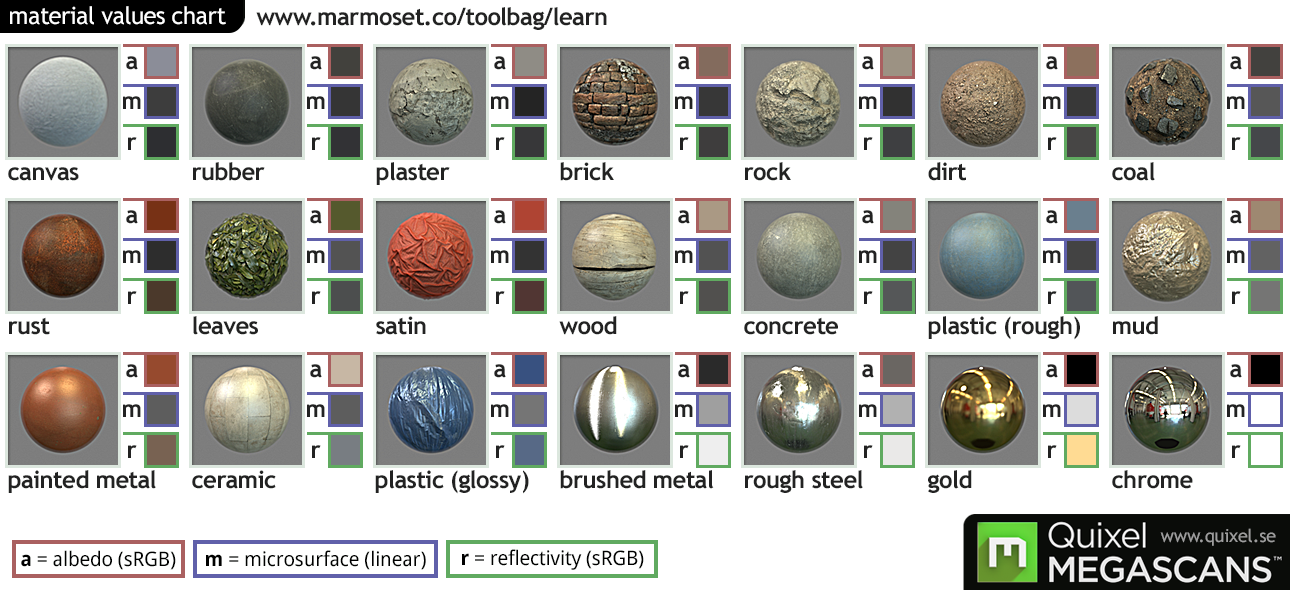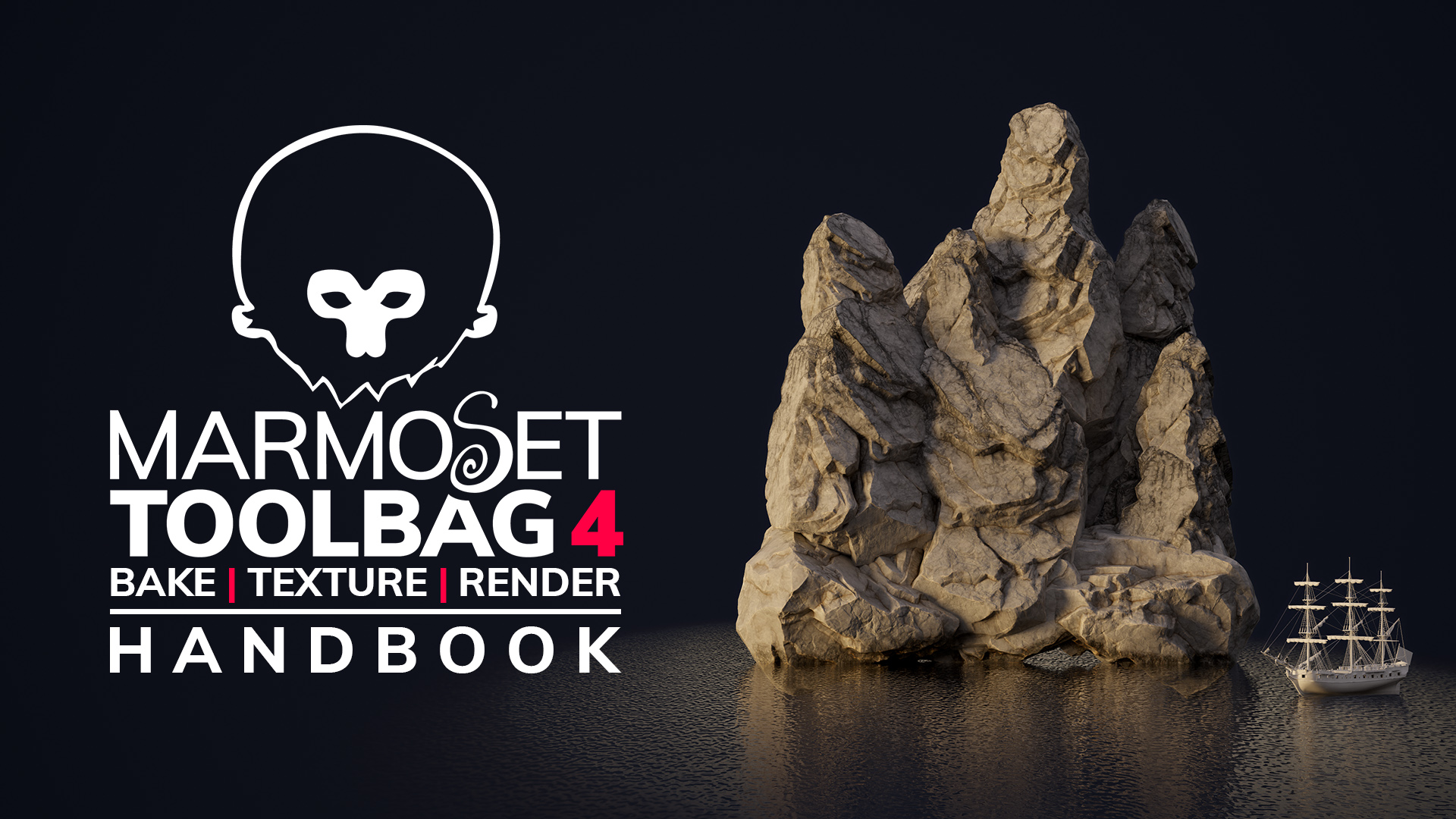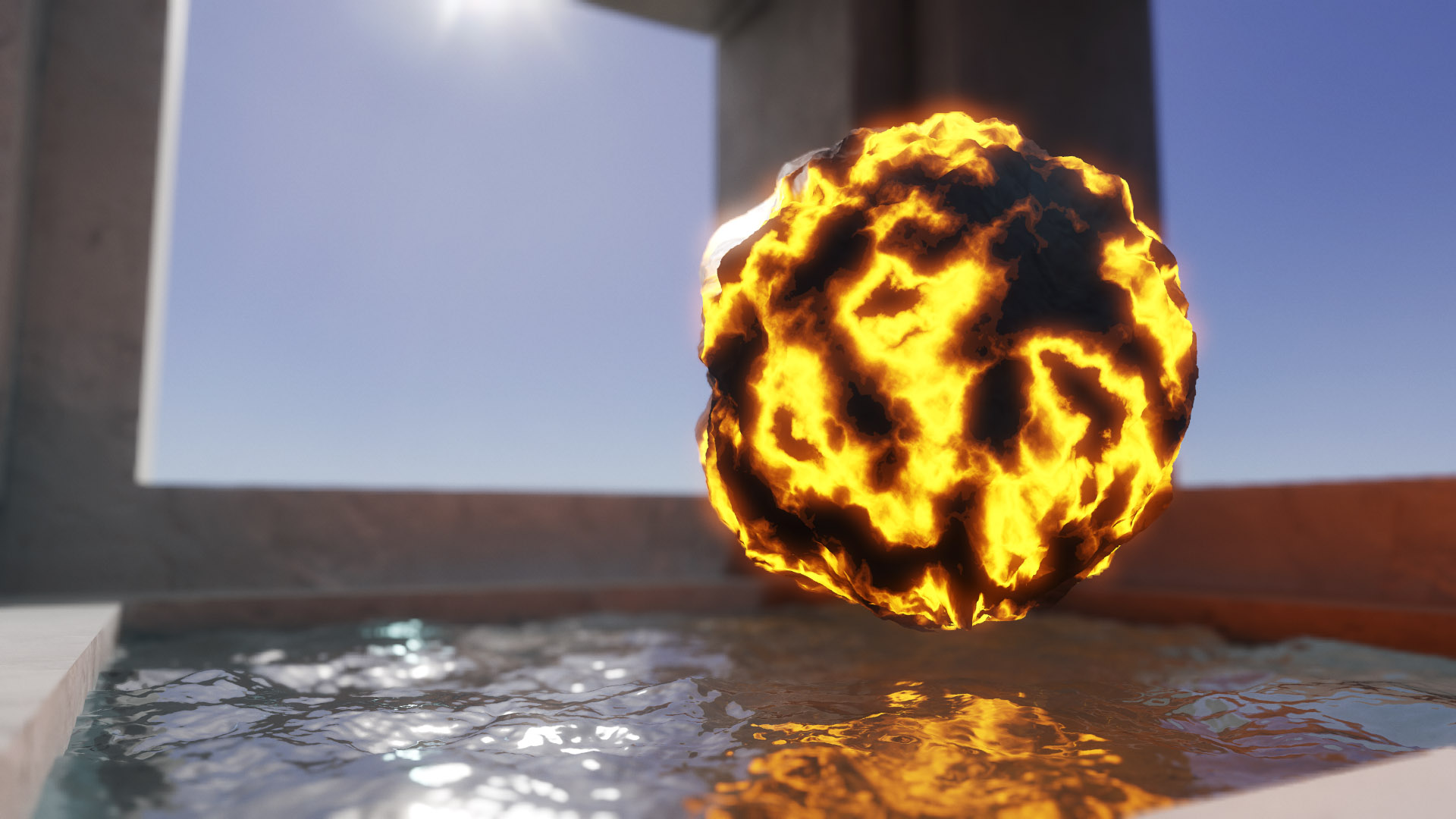By Joe “EarthQuake” WilsonThis tutorial will cover the basics of art content creation, some of the reasoning behind various PBR standards (without getting too technical), and squash some common misconceptions. Jeff Russell wrote an excellent tutorial on the Theory of Physically Based Rendering, which I highly recommend reading first.
Additional help from Jeff Russell, Teddy Bergsman, and Ryan Hawkins. Special thanks to Wojciech Klimas and Joeri Vromman for the extra insight and awesome art.
Contents
A New Standard
Fast becoming a standard in the games industry due to increased computing power and the universal need for art content standardization, physically based rendering aims to redefine how we create and render art.
Physically based rendering (PBR) refers to the concept of using realistic shading/lighting models along with measured surface values to accurately represent real-world materials.
PBR is more of a concept than a strict set of rules, and as such, the exact implementations of PBR systems tend to vary. However, as every PBR system is based on the same principal idea (render stuff as accurately as possible) many concepts will transfer easily from project to project or engine to engine. Marmoset Toolbag supports most of the common inputs that you would expect to find in a PBR system.
Beyond rendering quality, consistency is the biggest reason to use measured values. Having consistent base materials takes the guess work out of material creation for individual artists. It also makes it easier from an art direction perspective to ensure that content created by a team of artists will look great in every lighting condition.
PBR FAQs
Before we get started, it’s important to cover common questions that usually pop up when people talk about PBR.
1) I don’t know how to use a PBR system, will I need to re-learn how to create art content?
In most cases, no. If you have experience with previous generation shaders which use dynamic per-pixel lighting you already possess much of the knowledge necessary to create content for a PBR system. Terminology tends to be one of the biggest stumbling blocks for artists, so I have written a section on various terms and translations below. Most of the concepts here are simple and easy to pick up.
If your experience lies mostly with hand painted/mobile work, learning the new techniques and workflows outlined here may be more of a challenge. However, likely not more difficult than picking up a traditional normal map based workflow.
2) Will artists need to capture photographic reference with a polarized camera system for every material they wish to create?
No, generally you will be provided with reference for common materials by your studio. Alternatively, you can find known values from various 3rd party sources, like Quixel’s Megascans service. Creating your own scan data is a very technical and time consuming process, and in most cases not necessary.
3) If I use a PBR shader does that mean my artwork is physically accurate?
Not necessarily; simply using a PBR shader does not make your artwork physically accurate. A PBR system is a combination of physically accurate lighting, shading, and properly calibrated art content.
4) Do I need to use a metalness map for it to be PBR?
No, a metalness map is just one method of determining reflectivity and is generally not more or less physically accurate than using a specular color/intensity map.
5) Do I need to use index of refraction (IOR) for it to be PBR?
No, similar to the metalness map input, IOR is simply an alternate method to define reflectivity.
6) Is specular no longer a thing?
Not quite. Specular reflection intensity, or reflectivity is still a very important parameter in PBR systems. You may not have a map to directly set reflectivity (e.g. with a metalness workflow) but it is still required in a PBR system.
7) Do gloss maps replace specular maps?
No, gloss or roughness maps define the microsurface of the material (how rough or smooth it is), and do not replace a specular intensity map. However, if you’re not used to working with gloss maps, it may be somewhat of an adjustment to put certain detail in the gloss map that you would otherwise add to the specular map.
8) Can a PBR system be used to create stylized art?
Yes, absolutely. If your goal is to create a fantastical, stylized world, having accurate material definition is still very important. Even if you’re creating a unicorn that farts rainbows, you still generally want that unicorn to obey the physics of light and matter.
A great example of this is Pixar’s work, which is very stylized, yet often on the cutting edge of material accuracy. Here is a great article about PBR in Monsters University: fxguide feature on Monsters University
Inputs and Terminology
Artists who are unfamiliar with the concept of PBR systems often assume that content creation is drastically different, usually because of the terminology that is used. If you’ve worked with modern shaders and art creation techniques you already have experience with many of the concepts of a physically based rendering system.
Figuring out what type of content to create, or how to plug your content into a PBR shader can be confusing, so here are some common terms and concepts to get started.
Energy Conservation
The concept of energy conservation states that an object can not reflect more light than it receives.
For practical purpose, more diffuse and rough materials will reflect dimmer and wider highlights, while smoother and more reflective materials will reflect brighter and tighter highlights.
Albedo
Albedo is the base color input, commonly known as a diffuse map.
An albedo map defines the color of diffused light. One of the biggest differences between an albedo map in a PBR system and a traditional diffuse map is the lack of directional light or ambient occlusion. Directional light will look incorrect in certain lighting conditions, and ambient occlusion should be added in the separate AO slot.
The albedo map will sometimes define more than the diffuse color as well, for instance, when using a metalness map, the albedo map defines the diffuse color for insulators (non-metals) and reflectivity for metallic surfaces.
Microsurface
Microsurface defines how rough or smooth the surface of a material is.
Here we see the how the principles of energy conservation are affected by the microsurface of the material, rougher surfaces will show wider, but dimmer specular reflections while smoother surfaces will show brighter, but sharper specular reflections.
Depending on what engine you’re authoring content for, your texture may be called a roughness map instead of a gloss map. In practice there is little difference between these two types, though a roughness map may have an inverted mapping, ie: dark values equal glossy/smooth surfaces while bright values equal rough/matte surfaces. By default, Toolbag expects white to define the smoothest surfaces while black defines roughest surfaces, if you’re loading a gloss/roughness map with an inverted scale, click the invert check box in the gloss module.
Reflectivity
Reflectivity is the percentage of light a surface reflects. All types of reflectivity (aka base reflectivity or F0) inputs, including specular, metalness, and IOR, define how reflective a surface is when viewing head on, while Fresnel defines how reflective a surface is at grazing angles.
Its important to note how narrow the range of reflectivity is for insulative materials. Combined with the concept of energy conservation it’s easy to conclude that surface variation should generally be represented in the microsurface map, not the reflectivity map. For a given material type, reflectivity tends to remain fairly constant. Reflection color tends to be neutral/white for insulators, and colored only for metals. Thus, a map specifically dedicated to reflectivity intensity/color (commonly called a specular map) may be dropped in favor of a metalness map.
When using a metalness map, insulative surfaces – pixels set to 0.0 (black) in the metalness map – are assigned a fixed reflectance value (linear: 0.04 sRGB: 0.22) and use the albedo map for the diffuse value. For metallic surfaces – pixels set to 1.0 (white) in the metalness map – the specular color and intensity is taken from the albedo map, and the diffuse value is set to 0 (black) in the shader. Gray values in the metalness map will be treated as partially metallic and will pull the reflectivity from the albedo and darken the diffuse proportionally to that value (partially metallic materials are uncommon).
Again, a metalness map is not more or less physically accurate than a standard specular map. It is, however, a concept that may be easier to understand, and a metalness map can be packed into a grayscale slot to save memory. The drawback to using a metalness map over a specular map is a loss of control over the exact values for insulative materials
Traditional specular maps offer more control over the the specular intensity and color, and allow greater flexibility when trying to reproduce certain complex materials. The main drawback to a specular map is that it generally will be saved as a 24 bit file resulting in more memory use. It also requires artists to have a very good understanding of physical material properties to get the values right, which can be a positive or negative depending on your perspective.
PROTIP: Metalness maps should use values of 0 or 1 ( some gradation can be okay for transitions). Materials like painted metal should not be set to metallic as paint is an insulator. The metalness value should represent the top layer of the material.
IOR is another way to define reflectivity, and is equivalent to the specular and metalness inputs. The biggest difference from the specular input is that IOR values are defined with a difference scale. The IOR scale determines how fast light travels through a material in relation to a vacuum. An IOR value of 1.33 (water) means that light travels 1.33 times slower through water than it does the empty vacuum of space. You can find more measured values in the Filmetrics Refractive Index Database.
For insulators, IOR values do not require color information, and can be entered into the index field directly, while the extinction field should be set to 0. For metals that have color reflections,you will need to enter a value for the red, green and blue channels. This can be done with an image map input (where each channel of the map contains the correct value). The extinction value will also need to be set for metals, which you can usually find in libraries that contain IOR values.
Using IOR as opposed to specular or metalness input is generally not advised, as it is not typically used in games, and getting the correct value in a texture with multiple material types is difficult. IOR input is supported in Toolbag more for scientific purposes than practical.
Fresnel
Fresnel is the percentage of light that a surface reflects at grazing angles.
Fresnel generally should be set to 1 (and is locked to a value of 1 with the metalness reflectivity module) as all types of materials become 100% reflective at grazing angles. Variances in microsurface which result in a brighter or dimmer Fresnel effect are automatically accounted for via the gloss map content.
Note: Toolbag does not currently support a texture map to control Fresnel intensity.
Fresnel, in Toolbag and most PBR systems, is approximated automatically by the BRDF, in this case Blinn-Phong or GGX, and usually does not need an additional input. However, there is an extra control for Fresnel for the Blinn-Phong BRDF, which is meant for legacy use as it can result in non physically accurate results.
Ambient Occlusion
Ambient occlusion(AO) represents large scale occluded light and is generally baked from a 3d model.
Adding AO as a separate map as opposed to baking it into the albedo and specular maps allows the shader to use it in a more intelligent way. For instance, the AO function only occludes ambient diffuse light (the diffuse component of the image based lighting system in Toolbag), not direct diffuse light from dynamic lights or specular reflections of any kind.
AO should generally not be multiplied on to specular or gloss maps. Multiplying AO onto the specular map may have been a common technique in the past to reduce inappropriate reflections (e.g. the sky reflecting on an occluded object) but these days local screen space reflections do a much better job of representing inter-object reflections.
Cavity
A cavity map represents small scale occluded light and is generally baked from a 3d model or a normal map.
A cavity map should only contain the concave areas (pits) of the surface, and not the convex areas, as the cavity map is multiplied. The content should be mostly white with darker sections to represent the recessed areas of the surface where light would get trapped. The cavity map affects both diffuse and specular from ambient and dynamic light sources.
Alternatively, a reflection occlusion map can be loaded into the cavity slot, but be sure to set the diffuse cavity value to 0 when doing this.
Finding Material Values
One of the most difficult challenges when working with a PBR system is finding accurate and consistent values. There are a variety of sources for measured values on the internet, however, it can be a real pain to find a library with enough information to rely on.
Quixel’s Megascan’s service is really useful here, as they provide a large library of calibrated tiling textures scanned from real world data.
Material values from most libraries tend to be measured from raw materials in laboratory conditions, of which you rarely see in real life. Factors like pureness of material, age, oxidization, and wear may cause variation in the real world reflectance value for a given object.
While Quixel’s scans are measured from real world materials, there is often variation even within the same material type depending on the various conditions described above, especially when it comes to gloss/roughness. The values in the chart above should be thought of as more of a beginning point, not a rigid/absolute reference.
Creating Texture Content
There are many ways to create texture content for PBR systems; the exact method you choose will depend on your personal preferences and what software you have available to you. Here is a quick recap of the method I used to create the lens above:
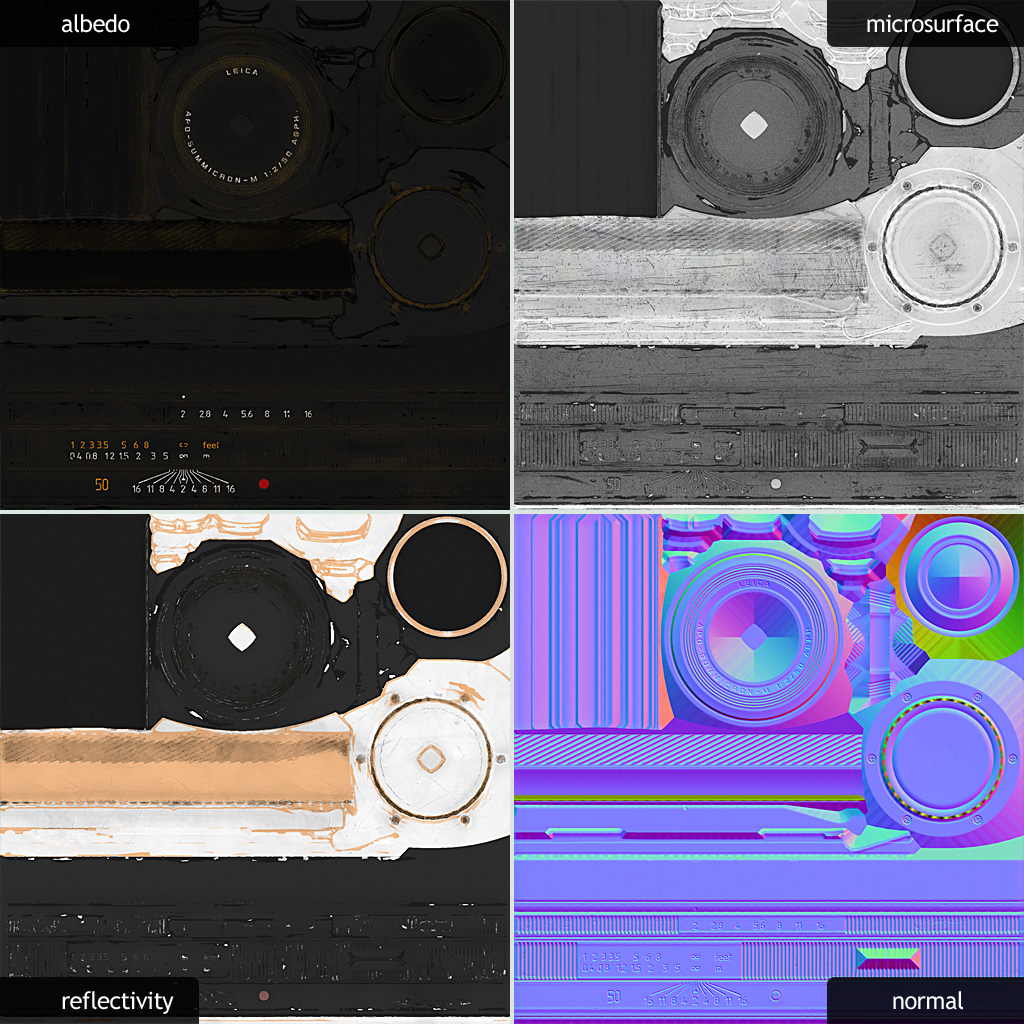
After setting up my base materials I brought the values and textures into Photoshop and started layering them in a logical manner. Brass at the bottom, nickel plating, matte primer, semi-gloss textured paint, paint for the lettering, and finally the red glossy plastic. This layering setup provides an easy way to reveal the various materials below with simple masks.
Similar layering functionality can be achieved with applications such as dDo, Mari and Substance Designer.
After I have my base layers set up and blended together to represent various stages of wear, I added some extra details. First I used dDo to generate a dust and dirt pass, and then I finished it off with fine surface variation in the gloss map.
The exact method you use to create content for a PBR system is much less important than the end result, so feel free to experiment and figure out what works best for your needs. However, you should void tweaking materials values to look more interesting in a specific lighting environment. Using sound base values for your materials can greatly simplify the process, increase consistency and asset reuse on larger projects, and will ensure that your assets always look great no matter how you light them.
Artist Q&As
We’ve been very impressed with the work shown since Toolbag 2 has been released, and would like to take the opportunity to highlight some exceptional pieces and ask the creators a few questions related to PBR.
Wojciech Klimas
Wojciech Klimas is an artist from Poland who works at DNV, currently working on the Survey Simulator project. Wojceich also does freelance work. Check out his portfolio here: www.wklimas.weebly.com
Q: What was the most difficult aspect of adapting to a PBR workflow?
A: I think the most difficult thing to remember is to maintain accurate albedo, reflectance, and roughness values. You can always cheat and adjust values to look good in one specific lighting condition, but this may look bad in other lighting conditions. If you do this correctly, with physically accurate values, it will look good in all conditions, as nothing looks better than reality. 🙂
At the beginning I had Photoshop on one screen and reference charts with reflectance values of different materials on the other, however as you gain experience it becomes easier, and you don’t need to check values as often.
Q: How do you decide which values to use for your materials?
A: By researching values from the internet. Measuring myself is way out of my reach, but I would like to try this myself, as I feel like I could learn a lot.
Q: Can you share a tip for being awesome?
A: This is a hard question. The best advice I can give is to learn physics. 🙂 It really helps to understand why materials behave the way they do. There is no shortcut to being awesome, you just have to practice, practice, practice.
Joeri Vromman
Joeri Vromman is an artist from Belguim who is going to school at DAE, and is also available for freelance work between his studies. See more of work here: www.joerivromman.com
Q: What was the most difficult aspect of adapting to a PBR workflow?
A: The hardest part was piecing together information from various sources, being a single artist I did not have access to the tools and resources that many studios have, which seemed very overwhelming at first. However, once you dive in, and become more familiar with the process, it comes together quite quickly. With experience, it became apparent that the step wasn’t all that big, and that making textures for a physically based shader can be a lot faster.
Q: How do you decide which values to use for your materials?
A: The way I like to work consists of the following steps:
- Gather reference for each material type/part of the object
- Start by doing a rough block in for each material type, this doesn’t have to be exact but should be close enough so that you have a good base to start tweaking from.
For each material I start with the reflectance value, these can be found in various charts online, if I can’t find a reflectance value for a certain material, I try to determine it with logical reasoning (ie, worn out rubber will be less reflective, brass is a mix of copper and zinc, etc).
Reflectance values are the easiest to start off with, and give you a good base for the other maps. For insulators, its important to keep to keep the values within the small range that non-metals typically reflect. For metals, its important to make the diffuse black first, and then find the appropriate reflectance value. After this I will assign a quick roughness value, usually by just sorting materials into 3 categories (shiny, middle or rough). Then I pick an albedo color, paying attention here to keep things consistent and not too dark. I also toggle through various skies to make sure the materials are consistent in a variety of lighting conditions. Once this initial stage is over I fall back on observation for the fine tuning these values, since every material is different, keeping in mind the concepts of PBR. At this point I like to add a basic overlay to the normal map for materials that have a strong surface variation, such as bumpy plastic.
Its important to remember that values in the reflectance map only change when there is an actual change in material.
Q: Can you share a tip for being awesome?
A: In my opinion, although certain things have gotten a bit easier (like reflectance values to pick from), it doesn’t mean you can rely solely on those. The key to getting believable materials is still observation, and being able to convincingly translate what you see into the final texture.
References
- Sebastien Lagarde’s Adopting a physically based shading model
- Sébastien Lagarde’s summary of Rendering Remember Me
- Slideshow of Real Shading in Unreal Engine 4
- Mike Seymour’s Monsters University: rendering physically based monsters